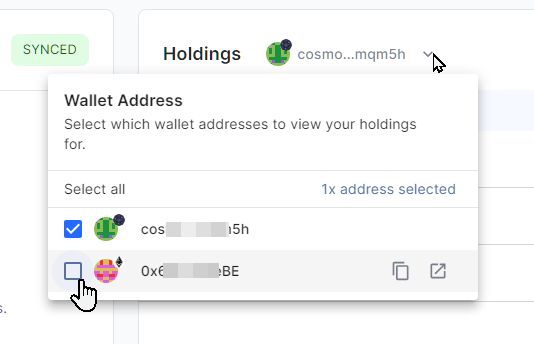As a new user I am attempting to get everything on my dashboard. Binance.US, Kraken, Coinbase, some CSV imports, all seem to be working. I need to go through transactions and tune, but before doing that I just want to make sure everything is up and accessible. In doing this I have run into some frustrations that I thought would be easy:
-
I have BTC in a Ledger “Vault”. No transactions other than deposits. I cannot seem to get it to show up on the dashboard. I am not a BTC expert and I know there are various addresses associated with a wallet. How should I be approaching this to get the coins to show up on the dashboard? It says it is SYNCED, but the balance is zero with zero transactions.
-
In MetaMask (or Trust) I have two BSC addresses that have been active. When I add those I just get an “ERROR” status as opposed to “SYNCED”. All other chains have been added without issue that are in MetaMask.
-
I have TRON address with activity too. It seems to kind of be working but the area that would say “SYNCED” is blank and there is no import history. The transactions seem to be there, but this is an odd one out from the others, so I am not 100% sure it hasn’t failed in some way according to the dashboard.
-
This is a super minor one. I have some early Chia mining rewards. For my Chia address it is only showing the later pooling rewards as opposed to the original whole coin rewards from day one.
Help to get this sorted would be greatly appreciated. I thought about trying to tackle them one at a time but took the route of getting them all out in the open here at once. I have been using Cointracker in the past, but they don’t have the chain support you do, and I do not believe I have ever received a reply from any questions I asked their support team.