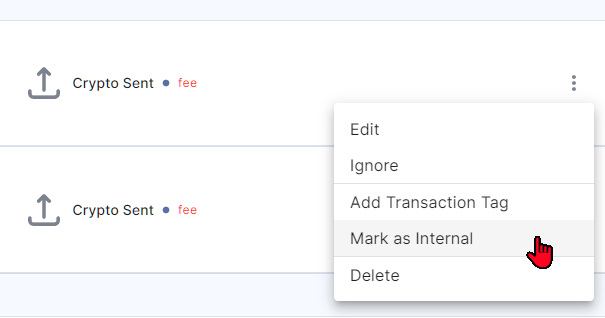I withdrew crypto from Kraken to my Ledger wallet and now need to change the transaction type from ‘Sent’ to ‘Transfer’, which is not currently possible. Alternatively, it would be ideal if Coinpanda could recognize both ‘Sent’ (from Kraken) and ‘Received’ (by Ledger) transactions as a ‘Transfer’, particularly when the amounts are identical.
2 Likes
Hi Viktar,
These are the conditions that need to be met for the Transfer to be recognized:
- The Send transaction must have a timestamp less than 12 hours before OR 4 hours after the Receive transaction
- The amount received must be at least 90% of the amount sent
- The amount received cannot exceed the amount sent
- The transaction hash cannot be different for both transactions
- The transactions must be of the same currency
If you think that all these conditions are being met but the transaction is still not recognized, you can try deleting one of the transactions and resyncing the wallet. The recognition/merging is done upon creation of the transaction.
Or you can reach out via support chat so we can look at the specific transactions in question
Changing a Send or Receive transaction to be classified as a Transfer can be done by clicking the menu on the right side and choosing "Mark as internal
This can also be applied by selecting multiple transactions
4 Likes