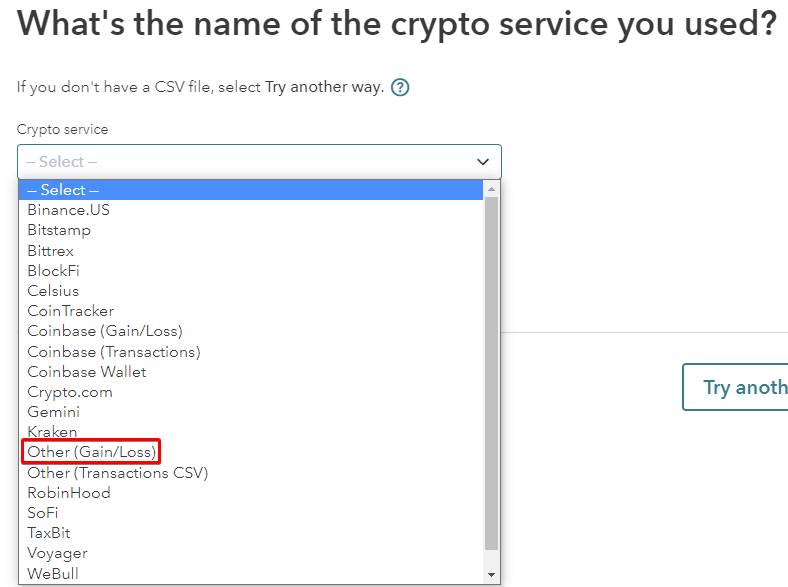I’ve tried every CSV report available to upload to Turbo Tax and keep getting error messages telling me
“TurboTax_Online_…24_15_48 (1).csv
Your column names don’t match the template columns”
It sounds like Turbotax may have just changed their header format. I will investigate to see if this is the case so we can update our files accordingly
Just to be clear: We have two Turbotax files. The Turbotax Online file is accepted by the Turbotax website, and the Turbotax CD file is accepted by the desktop app.
If you reach out to us via support chat, I could also do a quick edit to the file itself, so it matches the new format.
UPDATE
It turns out that Turbotax now accepts two different files.
The file we export is the gains/losses file. This contains the results of all the calculations we make on Coinpanda when you import your transaction data. That is definitely the one you want.
The other file is simply a list of transactions. This isn’t needed because the gains/losses file already contains all the transaction data including the short/long term categorization, cost-basis and capital gains for each transaction.
I wasn’t aware that they had added the option to upload a regular transaction history. (without calculations). But I had a few reports from people saying that our file wasn’t working, so I’m pretty sure this is a recent change on their end.
i still got the same error message: “Your column names don’t match the template columns”. In the Turbo Tax Sample CSV there are 13 columns of data. In the Coinpanda CSV for Turbo Tax you mentioned there are only 8 columns of data. Do you have the updated format from Turbo Tax?
What I’m saying is that there is no updated format. They accept two completely different kinds of files. One of them is simply a transaction history with no calculations done. The other has the the short/long term categorization, cost-basis and capital gains for each transaction.
If you try to upload the capital gains file as a transaction history file, it will give you the error you are getting. Turbotax customer support has confirmed this as well.
I suspect they are rolling out some level of support for crypto tax calculation on their own, and may be featuring the option for uploading transaction history more prominently than before.
So to be clear, Coinpanda does not currently provide a format accepted by Turbo Tax?
I’m not sure how you came to that conclusion, based on what I said. So to be clear: Coinpanda DOES provide the accepted format.
You’re also welcome to message us via support chat, or open a ticket on Discord for more hands-on support